Seven Bar Exam Tech Tips To Help You Study
Seven Bar Exam Tech Tips To Help You Study
Online video bar exam courses. Electronic flashcards. Remote bar exam tutors accessible by video conferencing. You have access to so many tech tools to help you study for the bar exam. But technology brings distractions as well, whether it’s getting sucked into a Netflix show or mindlessly scrolling through Instagram. When you’re stressed out and have been studying for weeks (or months), it’s tempting to put down your study materials and pick up your phone. We already have tips on how to enjoy studying for the bar, and how to not burn out while studying. In today’s post, we’ll focus on 7 tech tips that will help you stay focused, engaged, and energized while studying for the bar exam.
Seven Bar Exam Tech Tips To Help You Study
1. Use a video speed controller extension to speed up or slow down videos
If you decide to use an on-demand online course, you may find that some of the videos are painfully slow, with the lecturers dragging out their words or pausing every sentence or two. Conversely, you may have videos where the lecturers speak way too fast, and you need to rewind every few minutes just to catch what they’re saying.
Give yourself control over the videos by installing a video speed controller extension. You can use this to speed up or slow down any HTML5 video, which is what your on-demand course will likely be using. Speeding up videos will help you cover the material faster, which means more time for practice problems. If you’re using Google Chrome, you can use the free extension Video Speed Controller. Similar extensions exist for other popular browsers, like Firefox and Safari.
Not sure if you should use an on-demand or live bar review course? Check our blog post that goes into the pros and cons of both!
2. Get a Pomodoro Technique browser extension to stay focused.
In a previous post, we covered the Pomodoro Technique and how it can help you stay focused while you study. You can do the Pomodoro Technique with a mechanical timer, or with websites like Marinara Timer or TomatoTimer. But you can also install an extension on your browser to keep track of your Pomodoro times. The extension can help you remember to use the Pomodoro Technique since it will be right on your web browser. If you’re using Google Chrome, you can download the Marinara: Pomodoro Assistant extension. Firefox has a range of Pomodoro extensions, but the most popular one is Tomato Clock.
3. Download a website blocker to keep distractions at bay.
If you’re really having a hard time staying off of distracting websites, you can install a website blocker. A website blocker is an extension or app that blocks certain websites, usually with a timer. Set the timer when you start working; until the timer goes off, those websites are blocked and unavailable. You can customize the websites that you want to be blocked. Google Chrome has the StayFocusd and Block Site extensions.
4. Reduce eye strain and get better sleep with a blue light filter.
Computer, tablet, and phone screens emit a blue light that can cause eye strain when viewed at night. And blue light can interfere with melatonin production, which makes it harder to sleep. Download a blue lighter filter like f.lux (free and available on multiple operating systems) to automatically filter out blue light around sundown. After sunset, your screen will have a warm orange glow, which you can disable if you need to do something that requires accurate color (like watching a movie). Apple doesn’t have f.lux, but you can use Night Shift mode to do the same thing.
Keep in mind that even with blue light filters, your devices can still distract you and cause eye strain. Your best bet for good sleep and healthy eyes is to minimize how much time you spend looking at your screens.
5. Apply a grayscale filter for your phone screen.
Want to really reduce how much time you use your phone? Put a grayscale filter on your screen. Phones are designed to catch our attention with bright colors and flashy notifications. The grayscale filter makes your phone less eye-catching and less likely to distract you.
If you have an iPhone, this article shows how and why to change your phone to grayscale. The grayscale filter is already in your settings (you don’t need to download anything), and you can easily toggle between grayscale and full color with your phone’s buttons. If you have an Android phone, this article provides some instructions, but you can also search for your specific phone model and “grayscale settings”.
6. Delete social media apps from your phone.
A big challenge while you’re studying for the bar exam is knowing that friends and family may be off doing fun things. Depending on when you take the bar exam, people will either be enjoying their winter festivities or just starting their summer vacations. If you find yourself scrolling through Facebook or Instagram, you may find yourself demoralized and unable to focus on studying. You may not want to delete your accounts with these services (you will still have a life to return to after the bar exam is over), but you may want to delete the apps from your phone. You can reinstall them after the exam, and you may even find that you don’t miss them.
7. Put your devices away and step away for a bit.
The last tech tip is actually about stepping away from technology. If you are using an online on-demand course or other electronic study tools, you can find yourself spending more time on your computer than you ever have in your life. Make sure to take some time each day to put your devices away and take a break. Go outside, or at least away from your desk. Take a break and give yourself some rest so that you can stay focused for the long haul.
Looking to Pass the Bar Exam?
Free Resources:
- 🌟Bar Exam Free Resource Center: Access our most popular free guides, webinars, and resources to set you on the path to success.
- Free Bar Exam Guides: Expert advice on the MBE, the MEE, passing strategies, and overcoming failure.
- Free Webinars: Get insight from top bar exam experts to ace your preparation.
Paid Resources:
- 🏆One-Sheets: Our most popular product! Master the Bar Exam with these five-star rated essentials.
- Bar Exam Outlines: Our comprehensive and condensed bar exam outlines present key information in an organized, easy-to-digest layout.
- Exclusive Mastery Classes: Dive deep into highly tested areas of the MBE, MEE, MPT, and CA bar exams in these live, one-time events.
- Specialized Private Tutoring: With years of experience under our belt, our experts provide personalized guidance to ensure you excel.
- Bar Exam Courses: On Demand and Premium options tailored to your needs.
- Bar Exam Crash Course + Mini Outlines: A great review of the topics you need to know!
🔥 NEW! Check out our Repeat Taker Bar Exam Course and our new premier Guarantee Pass Program!



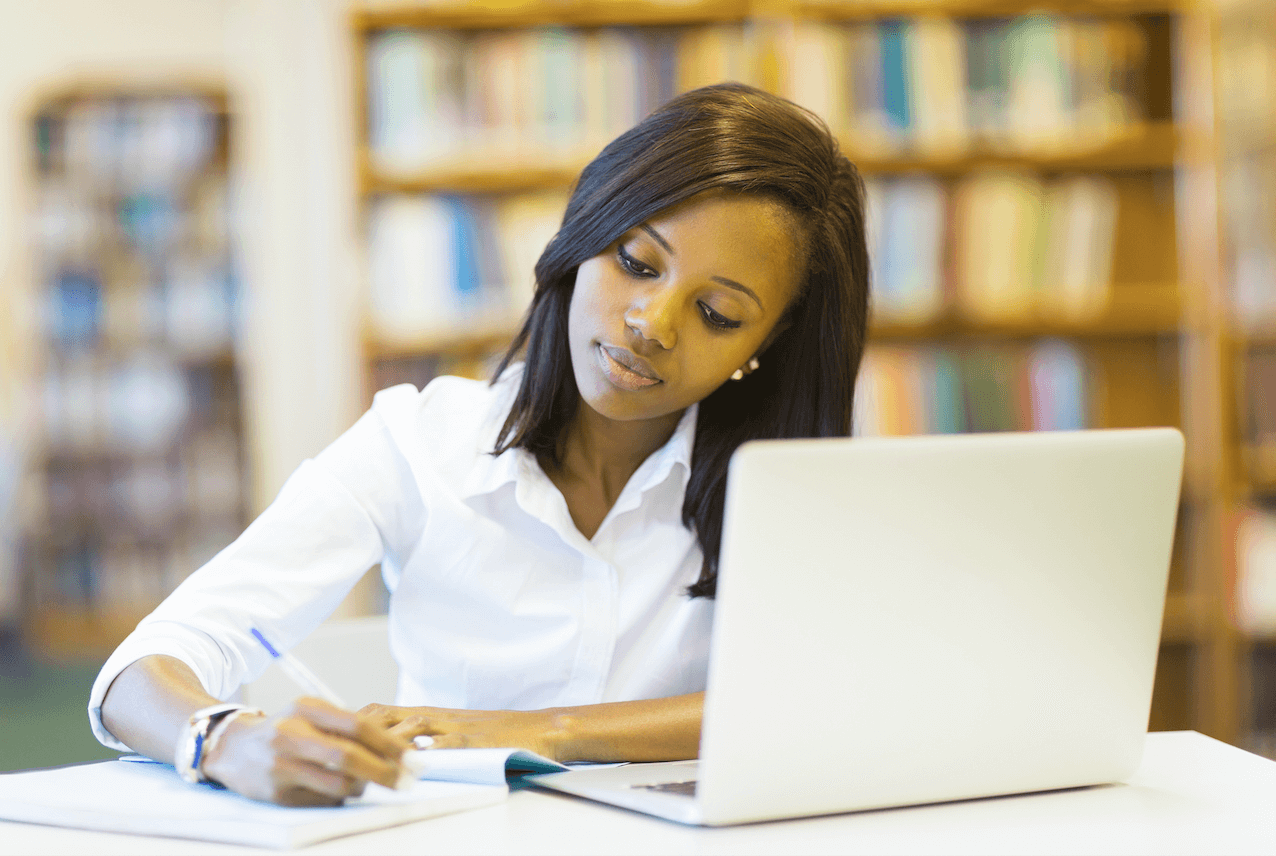
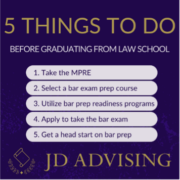


Leave a Reply
Want to join the discussion?Feel free to contribute!