Law Firm Growth Tips Using AI – Basic Tips for Using Chat GPT
Law Firm Growth Tips Using AI
Basic Tips for Using Chat GPT
Here, we are going to cover a few basic tips for using Chat GPT. These are strategies for anyone who wants to find a way to use it more effectively. Our general focus is on using Chat GPT to grow your law firm but the specific focus here is just learning how to begin to use Chat GPT effectively.
We’re going to cover three important and basic tips for using ChatGPT. They are the following:
- How to set up Chat GPT to enable plugins
- How to talk to Chat GPT
- What prompt to use if you are unsure what prompt to use!
To download this post and get more AI law firm growth strategies delivered to your inbox, please fill out this form!
How to set up Chat GPT to enable plugins:
To get the most out of Chat GPT, you should make sure plugins are enabled. With plugins enabled, you can consult the web, allow it to access or read PDFs, conduct SEO keyword research, make diagrams, and more.
Here are the steps to setting up Chat GPT to enable plugins:
- Make sure to subscribe to Chat GPT4. (This is $20/month and worth it!)
- Click on “GPT-4” on the home page and you will see “Plugins” on the dropdown menu.
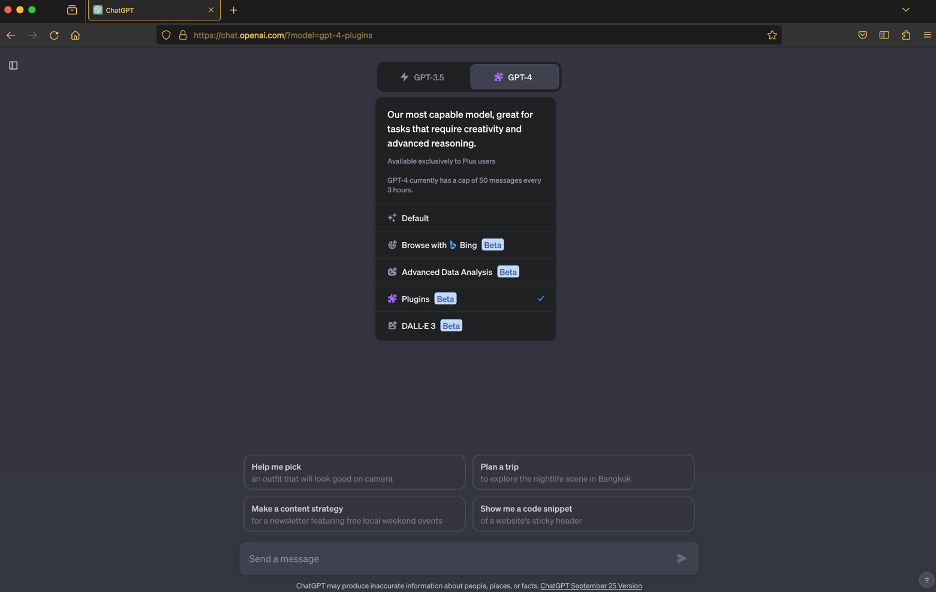
- Choose your plugins! For starters, try the following three:
- AI PDF
- SEO Assistant
- WebPilot
How to Talk to Chat GPT
It is very convenient that you can actually have a conversation with Chat GPT. Instead of sitting behind a laptop, you can go on a walk and talk to Chat GPT. It is a great way to get in steps and solve business problems at the same time! Here is how you enable Chat GPT to talk to you!
- Download the official Chat GPT app on your phone. The icon looks like this.

- Go to New Features and Turn on Voice Conversations
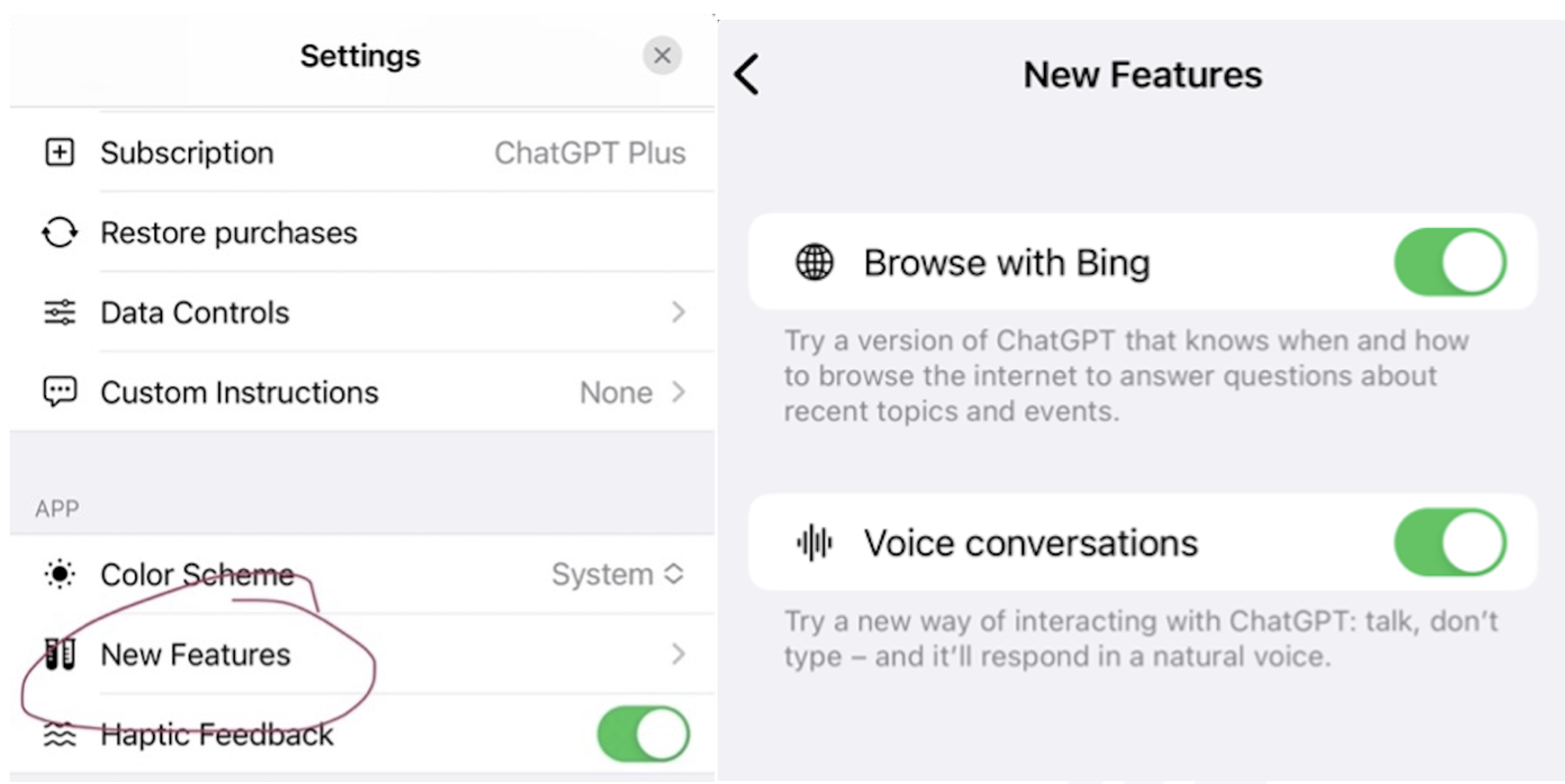
- I recommend you prompt it with this prompt. It will then give you a list of questions to answer. This way, you are telling it how you would like it to interact with you right from the beginning. You will find your conversations to run more smoothly if you take this extra step.
- Prompt: I would like to set the parameters for our future voice conversations and create some instructions for you to guide you. Can you send me a list of questions so that I can create instructions for you to use when we voice chat?
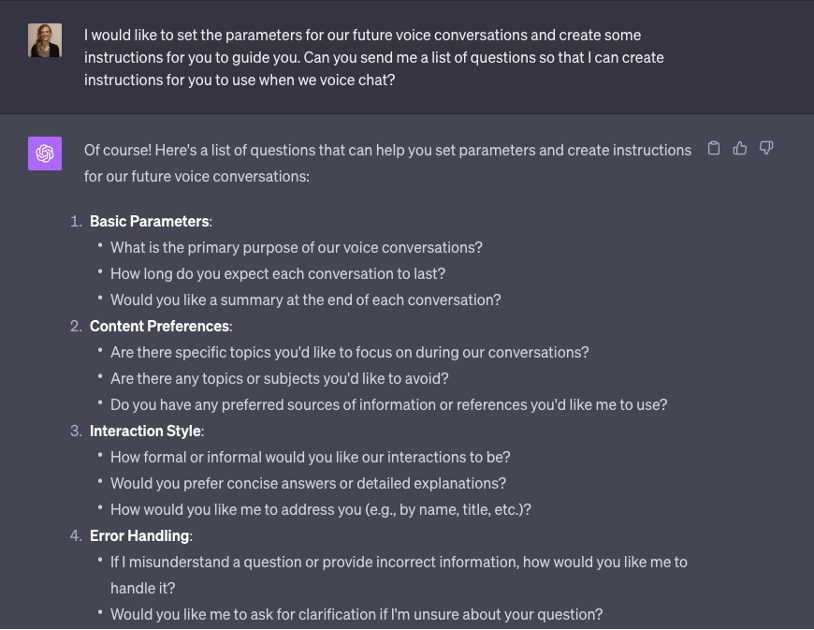
- Prompt: I would like to set the parameters for our future voice conversations and create some instructions for you to guide you. Can you send me a list of questions so that I can create instructions for you to use when we voice chat?
- The call will be found in your chats later if you want to refer back to the substance of what was discussed!
What Prompt to Use If You Are Unsure What Prompt to Use
Chat GPT does not have the same context that you or I (or any other human) have. So, sometimes it is challenging to prompt Chat GPT to provide the kind of answer that will be beneficial to you. It can be frustrating!
If you are unsure of exactly how to prompt Chat GPT, copy and paste the below prompt into a chat. It will proceed to ask you questions until you tell it to stop. At the end, you will have a magnificent prompt that is perfectly suited to your needs!
I want you to help me craft the best possible prompt for my needs. You are a prompt engineer. The prompt will be used by you, ChatGPT. You will follow the following process: 1. Your first response will be to ask me what the prompt should be about. I will provide my answer, but we will need to improve it through continual iterations by going through the next steps.2. Based on my input, you will generate 2 sections, a) Revised prompt (provide your rewritten prompt, it should be clear, concise, and easily understood by you), b) Questions (ask any relevant questions pertaining to what additional information is needed from me to improve the prompt).3. We will continue this iterative process with me providing additional information to you and you updating the prompt in the Revised prompt section until I say we are done.
We hope you enjoyed these basic tips for using Chat GPT!
To download this post and get more AI law firm growth strategies delivered to your inbox, please fill out this form!

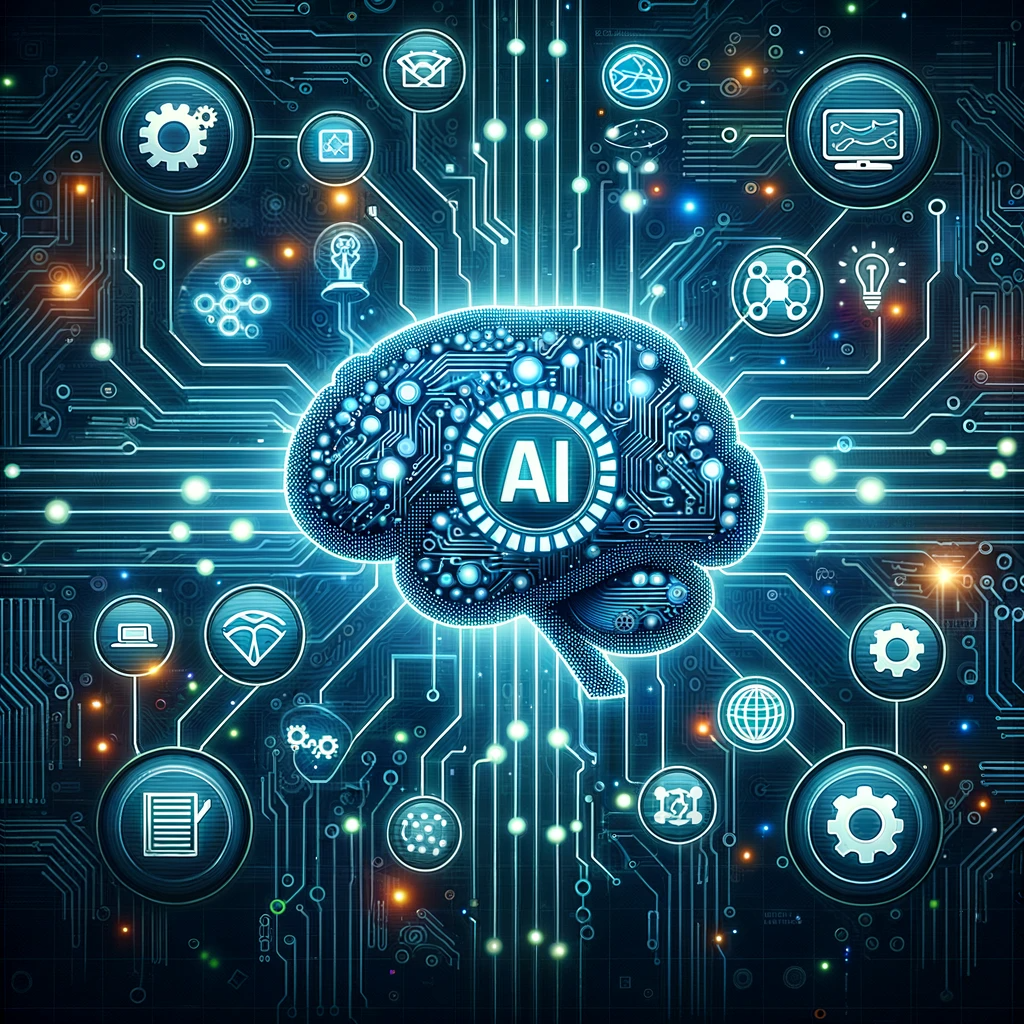






Leave a Reply
Want to join the discussion?Feel free to contribute!